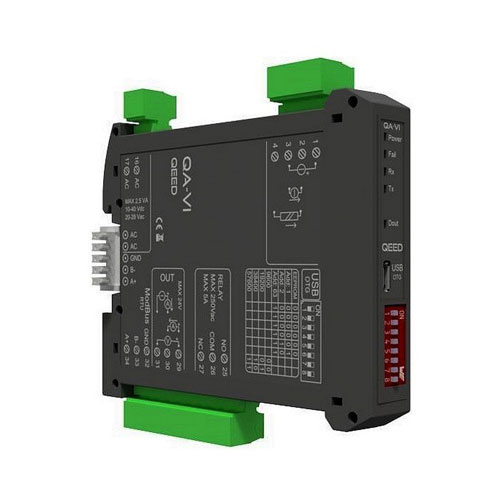QA-VI
- Voltage: 0…10 V, programmable, input impedance 100 kOhm, resolution 1mV;
- Current: Up to 20 mA, programmable, input impedance 20 Ohm, MAX resolution 2 µA.
- Current: 0…20 mA, programmable, maximum load resistance 600 ohm.
- Voltage: 0…10V, programmable, minimum load resistance 2 kOhm.
- Contact Alarm: 5A 230 VAC relay, configurable using FACILE QA-VI software.
- Rs485 Modbus: RS485 serial bus connection on the bottom of module by adapter (optional) or on terminals. Front dip-switch for manual setting of address and baudrate.
ERCAN TEKNIK COOLING TECHNOLOGIES INCORPORATION ERCAN TEKNIK COOLING TECHNOLOGIES INCORPORATION ERCAN TEKNIK COOLING TECHNOLOGIES INCORPORATION
YOU MAY CALL US or
INTERESTED IN?
- Description
- User's Manual
Description
4-Way Isolated Voltage/Current Converter, configuration via USB, DIN rail mounting, universal power supply AC/DC, programmable relay alarm contact, RS485 Modbus serial output. Data can be logged through the USB port and stored on a pen drive. They can be downloaded and imported into Excel, including date and time (built-in RTC Real Time Clock).
Click For Manual


QA-VI
- Voltage: 0…10 V, programmable, input impedance 100 kOhm, resolution 1mV;
- Current: Up to 20 mA, programmable, input impedance 20 Ohm, MAX resolution 2 µA.
- Current: 0…20 mA, programmable, maximum load resistance 600 ohm.
- Voltage: 0…10V, programmable, minimum load resistance 2 kOhm.
- Contact Alarm: 5A 230 VAC relay, configurable using FACILE QA-VI software.
- Rs485 Modbus: RS485 serial bus connection on the bottom of module by adapter (optional) or on terminals. Front dip-switch for manual setting of address and baudrate.
- Description
- User's Manual
Description
4-Way Isolated Voltage/Current Converter, configuration via USB, DIN rail mounting, universal power supply AC/DC, programmable relay alarm contact, RS485 Modbus serial output. Data can be logged through the USB port and stored on a pen drive. They can be downloaded and imported into Excel, including date and time (built-in RTC Real Time Clock).
Click For Manual